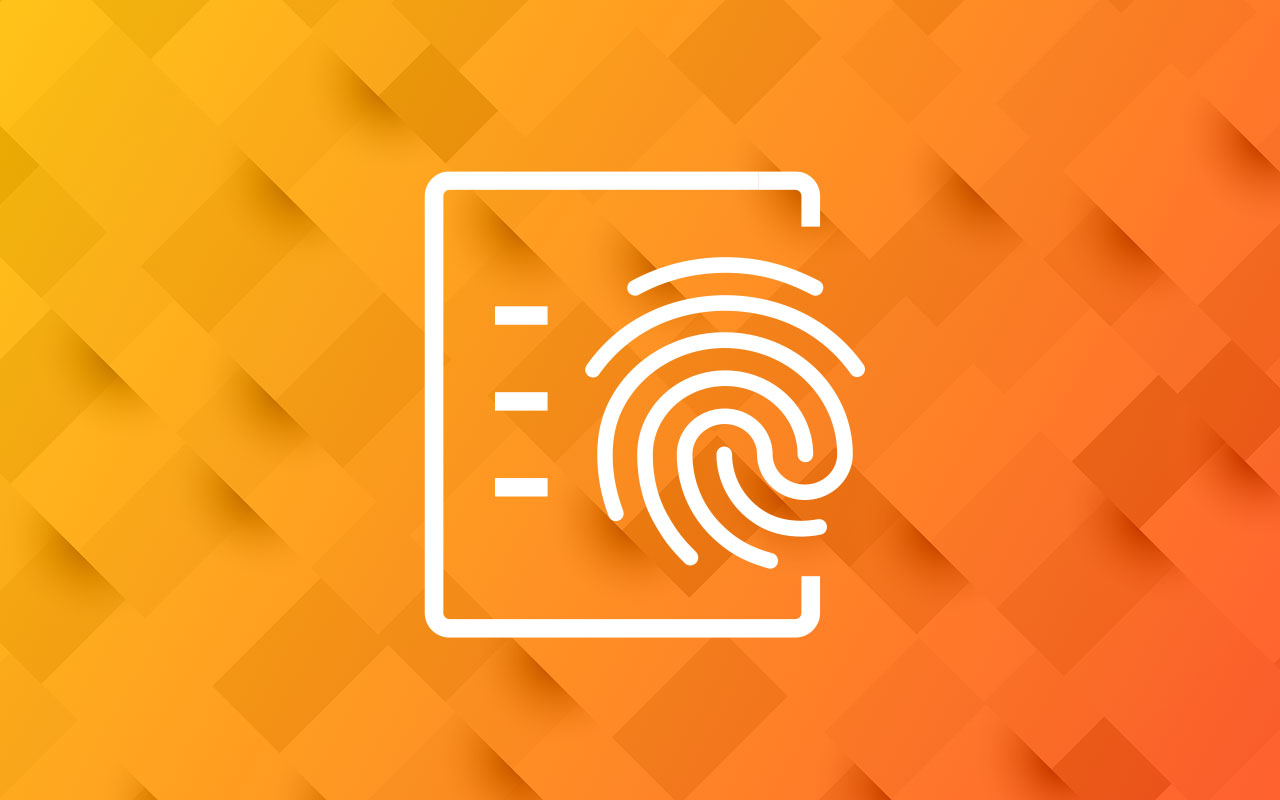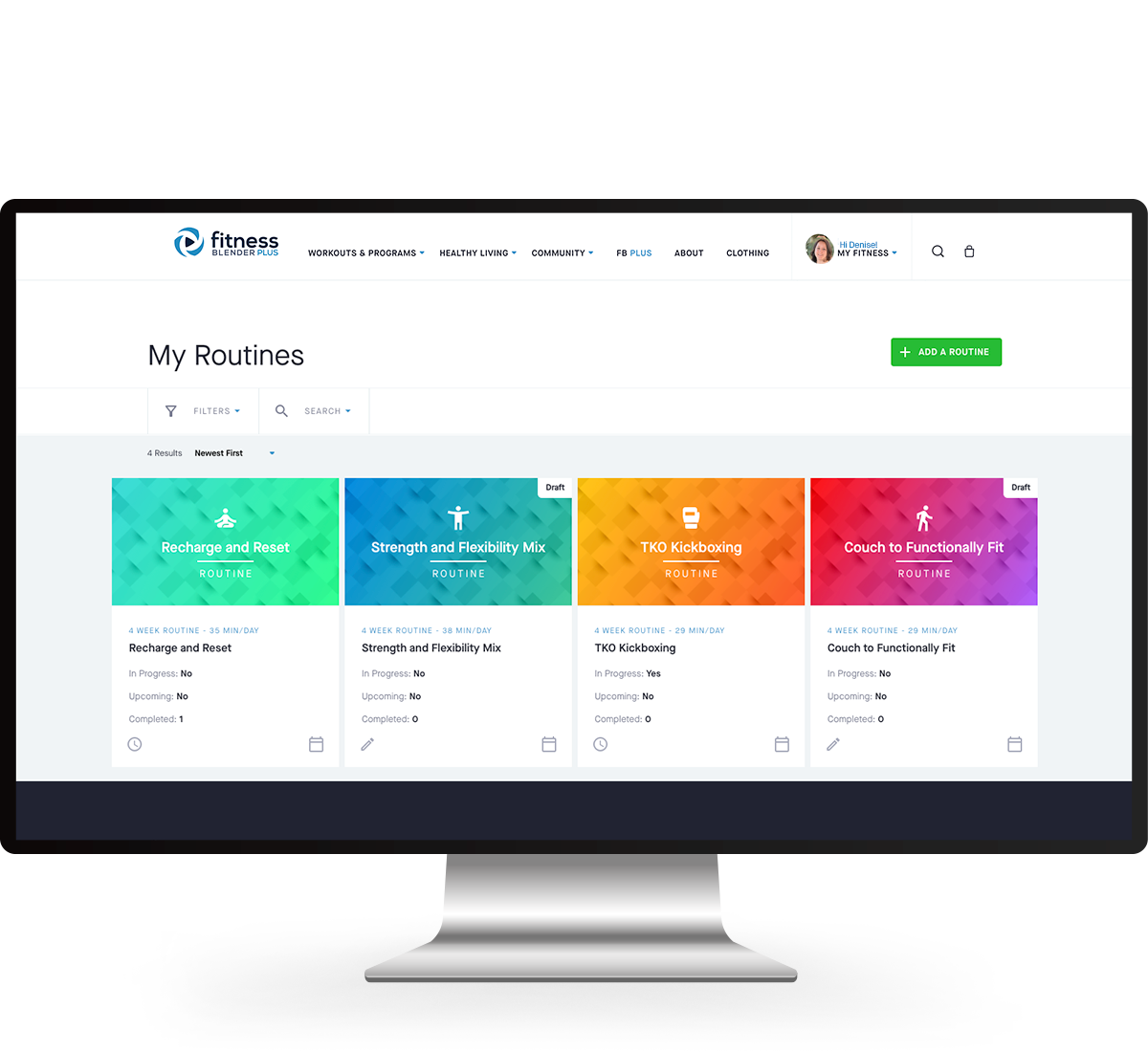Create, Save, and Repeat
Personal Routines
Routines allow you to build your own workout plans that you can save and schedule on the calendar. With access to our entire workout library, you can create Routines personalized for your individual fitness level, exercise preferences, and personal goals.